Before downvoting/marking as duplicate, please note:
I have already tried out this, this, this, this,this, this - basically almost all the methods I could find pointed out by the Requests documentation but do not seem to find any solution.
Problem:
I want to make a POST request with a set of headers and form data. There are no files to be uploaded. As per the request body in Postman, we set the parameters by selecting 'form-data' under the 'Body' section for the request. Here is the code I have:
headers = {'authorization': token_string,
'content-type':'multipart/form-data; boundary=----WebKitFormBoundaryxxxxxXXXXX12345'} # I get 'unsupported application/x-www-form-url-encoded' error if I remove this line
body = {
'foo1':'bar1',
'foo2':'bar2',
#... and other form data, NO FILE UPLOADED
}
#I have also tried the below approach
payload = dict()
payload['foo1']='bar1'
payload['foo2']='bar2'
page = ''
page = requests.post(url, proxies=proxies, headers=headers,
json=body, files=json.dump(body)) # also tried data=body,data=payload,files={} when giving data values
Error
{"errorCode":404,"message":"Required String parameter 'foo1' is not
present"}
EDIT: Adding a trace of the network console. I am defining it in the same way in the payload as mentioned on the request payload.