I am trying JetBrains Rider for my existing .NET Core project. In the project I have several appsettings.json overrides:
appsettings.Development.json- for developmentappsettings.Test.json- for testingappsettings.Staging.json- for staging environment- etc.
In Visual Studio, the overrides work perfectly and I always get my Development override, when running the app in debug mode. However, in Rider I am getting the default appsettings.json values, which are not suitable for debugging and development. How do I change the settings to get the values from the correct override?