I will assign this procedure into OnMouseEnter. I have some TImage that will change it's picture OnMouseEnter. It is easier to make each procedure of it on event handler. But i don't like to repeat the same code.
var
i: Integer;
CoName: TComponent;
png: TPngImage;
s: string;
begin
s := '';
for i := 1 to 16 do
begin
CoName := Form1.Components[i];
if CoName is TImage then
begin
s := CoName.Name;
Break;
end;
end;
if Trim(s) <> '' then
begin
png := TPngImage.Create;
try
png.LoadFromResourceName(hInstance, 'ResImgA');
// s.picture.Assign(png); > i can not do this
finally
FreeAndNil(png);
end;
end;
end;
How can i allow s into TImage.Name ?