XCode doesnt let me run the iOS-application for a customer on my personal iPhone. While i'm able to create Archives and to push IPAs to Testflight. i am still not able to execute the app directly on my phone.
There is an "Xcode managed profile" already existing, but it still fails.
I have added the developer-account of my customer to Xcode. I can select it for "Code signing". The app-ID is the same like it was registered by the customer in his iTunes Connect and Developer-Member-Center-Account.
I have downloaded the provisioning profiles. I have added my Device-ID to the Devices in the Developer-account of my customer.
And as already written, i CAN create Archives (via fastlane) and push them to Testflight/AppStore.
Is there any idea how i can test the App on real iOS-Device?
I run several customer accounts on my developer-machine and this one is the first account having such issues.