I created my project in react native by CLI:
_npm install -g create-react-native-app
_create-react-native-app AwesomeProject
_cd AwesomeProject
_npm start
Then I installed expo in my Android phone, and scanned a QR code on my computer screen.
However, my phone can't connect to project, and I don't know why. It just loads and fails. This is error message:
Could not load exp:// 192.168.56.1:19000. Network response timed out.
This is view error:
"Uncaught Error: java,not.SocketTimeoutException: faild to connect to/192.168.56.1 (port 19000) after 10000 ms.
I'm trying to fix it, but still can't get it working. My phone and my laptop are on the same network. What can I do now?