I'm using Daniel Gindi's Charts. In normal, values are above the circles;
1- But I need to pull down the values/labels to below of circles, when there is no enough space for label (because of lines)
2- I need to give extra offset between circle and label/value.
3- I need to show circle on only first and last values.
I'm using valueFormatter for dataset delegate. I can reach it with
-(NSString *)stringForValue:(double)value entry:(ChartDataEntry *)entry
dataSetIndex:(NSInteger)dataSetIndex viewPortHandler:
(ChartViewPortHandler *)viewPortHandler{
if (entry.x==0||entry.x==myArray.count-1) {
NSInteger index = [NSNumber numberWithDouble:value].integerValue;
return [NSString stringWithFormat:@"%ld",(long)index];
} else {
return @"";
}
But I don't know what to do.
Thanks in advance.