I currently have a UITableViewController, but would like to add a label at the bottom of the screen. I think the easiest way to do this would be to just use a UIViewController with a UITableView. Is there an easy way to migrate over? I've noticed some functionally is different; for example UITableViewController has a numberOfSections method, whereas UITableView does not have that method. Also is it possible to use a UIViewController as the delegate for a UITableView? Thanks in advance.
Update: I have attached a picture of the code, and the error given when trying to implement UITableViewDataSource.