I'm designing a InkToolbar with InkToolbarCustomToolButton, like below
<InkToolbar x:Name="inkToolbar1" x:FieldModifier="Public" Grid.Column="0" Grid.RowSpan ="2" Grid.ColumnSpan="2" InitialControls="None" TargetInkCanvas="{x:Bind inkCanvas}" HorizontalAlignment="Left" VerticalAlignment="Top" Orientation="Horizontal">
<InkToolbarCustomToolButton x:Name="toggleButtonNewInk" Click="toggleButtonNewInk_Click">
<SymbolIcon Symbol="Page2" ToolTipService.ToolTip="NewInk"/>
</InkToolbarCustomToolButton>
</InkToolbar>

As is shown, the button's tooltip is fixed.

Now I want to show in different languages, using Resources.resw.
For example, you can set a button's content using Resources.resw.
How can I do in the same way?
By the way, I don't want to use PointerEntered event.