I am required to create a Suduku Game Board that looks like this:
Here are the requirements I need for this assignment, but am having some issues.
Use two for loops to draw the text fields instead of brute-force of listing 81 text fields. You should do something like:
for (int k = 1; k <= 9; k++) { JPanel level2 = new JPanel(); …. for (int i = 1; i <= 9; i++) { JTextField text = new JTextField(); … } gridPanel.add(level2); }I need 2 classes in an application class named
TestSudokuand a work class namedSudokuLayout.Implement the following visual gadgets and write listeners for them. These gadgets have the following behaviors:
- Button “Reset”---when the button is clicked, the program will clear the text area, then output the string “Reset button clicked!” to the text area.
- Button “Hint”---when the button is clicked, the program will clear the text area, then output the string “Hint button clicked!” to the text area.
- Combobox “Difficulty”---when an item is selected, the program will clear the text area, then output the selected item name to the text area.
implement the listeners using loosely coupled methods (private listener class or private adapter class).
This is what I currently have..
import javax.swing.*;
import javax.swing.border.Border;
import java.awt.*;
public class SudokuLayout extends JFrame {
public SudokuLayout() {
JPanel board = new JPanel(new GridLayout(9, 9));
add(board);
JPanel[][] squares = new JPanel[9][9];
Border border = BorderFactory.createLineBorder(Color.BLACK);
for (int row = 1; row < 9; row++) {
for (int col = 1; col < 9; col++) {
squares[row][col] = new JPanel();
board.add(squares[row][col]);
}
}
JPanel menu = new JPanel();
menu.add(new JButton("Reset"));
menu.add(new JButton("Hint"));
menu.add(new JButton("Solve"));
menu.add(new JButton("New Puzzle"));
add(menu);
}
public static void main(String[] args) {
/** Create a frame and set its properties*/
JFrame frame = new SudokuLayout();
frame.setTitle("Sudoku");
frame.setSize(600, 600);
frame.setLocationRelativeTo(null); //Center the frame
frame.setDefaultCloseOperation(JFrame.EXIT_ON_CLOSE);
frame.setVisible(true);
}
}
The problem is that, with my current version, the right menu shows horizontally and I cannot see the grid. Moreover, I don't know how to add the output area.