I have a heapdump retrieved and opened with the Eclipse Memory Analyzer.
Unfortunately a big part is represented by the serialized wicket page, I've done right click > Copy > Save Value To File, saved it on my desktop.
After this I've opened it in my application and deserialized the object.
Currently I've got only hints with Intellij IDEA memory view on the object counts.
My problem now is how can I view my deserialized object in a tree view with the memory allocation (absolute numbers or percentage) like in Eclipse Memory Analyzer?
Can I save the object to a heap dump again and view it in Eclipse Memory Analyzer?