I wish to plot the line chart using ggplotly and represent the numbers in percentage. So the ggplot command before or represents the figures in percentages and after or in decimals. The plots appear to be different. How can I make the plot using decimals and represent the tool tip labels in percentages?
library(plotly)
library(ggplot2)
library(devtools)
library(proto)
library(RColorBrewer)
library(gapminder)
library(stringr)
library(broom)
library(mnormt)
dat1 <- data.frame(
sex = factor(c("Female","Female","Male","Male")),
time = factor(c("Lunch","Dinner","Lunch","Dinner"),
levels=c("Lunch","Dinner")),
total_bill = c(13.53, 16.81, 16.24, 17.42)
total_bill_pr = sprintf("%.0f%%", 100 * total_bill)
)
# Map sex to different point shape, and use larger points
p <- ggplot(data=dat1, aes(x=time, y=total_bill_pr, group=sex, shape=sex)) +
geom_line() +
geom_point()
p <- ggplotly(p)
p
or
# Map sex to different point shape, and use larger points
p <- ggplot(data=dat1, aes(x=time, y=total_bill, group=sex, shape=sex)) +
geom_line() +
geom_point()
p <- ggplotly(p)
p