I'm trying to update some of our software to .Net 4.6.2 for TLS1.2 compliance (eWAY for example). When I run the application standalone it connects fine, but when I debug it via Visual Studio 2015 I get the error indicating I'm not using the correct TLS version (and hence .Net version).
I have ReSharper installed which included dotPeek, so I peeked and see that vshost is still using the 4.5 framework:
I "cleaned" the solution, and forcibly deleted everything from the output directory (had to shut down VS to delete the .vshost.exe file). Still the same behaviour.
Have I missed a setting somewhere? I don't like the fact that when I debug I'm getting different behaviour to when I release the application.