How can I use VBA to restart Microsoft Access 2007 from within the same DB file..??
I'm developing a DB that will eventually be packaged & distributed with the Runtime. For development I'm changing various UI settings, and renaming the file back & forth between *.accdb and *.accdr. But I would like to use a fully programmatic method, which I would then assign to a button or keystroke.
But as anyone who's tried can tell you, one cannot easily use VBA to restart Access from within the same DB. I tried the code here: MS Access: how to compact current database in VBA, but I received the error message "You cannot compact the open database by running a macro or Visual Basic code."
I have various half-baked ideas how to "bounce" the restart off a VBS script, CMD file, or another Accdb file, but I wanted to ask who else may have done this successfully..??
What variety of ways have others done this with success..??