I created custom component representing password form control (code below is simplified).
PasswordComponent (html)
<form [formGroup]="passwordForm">
...
<input formControlName="password" type="password">
</form>
PasswordComponent (ts)
...
@Component({
selector: 'password',
templateUrl: './password.component.html',
styleUrls: ['./password.component.css'],
providers: [{
provide: NG_VALUE_ACCESSOR,
useExisting: forwardRef(() => PasswordComponent),
multi: true
}]
})
export class PasswordComponent implements ControlValueAccessor {
passwordForm: FormGroup;
onChange = (password: string) => { };
onTouched = () => { };
constructor() {
this.passwordForm = new FormGroup({
...
password: new FormControl('')
});
this.passwordForm.valueChanges.subscribe(data => this.onChange(this.value));
}
get value(): string {
return this.passwordForm.get('password').value;
}
writeValue(password: string): void {
this.passwordForm.get('password').setValue(password);
this.onChange(this.value);
}
registerOnChange(fn: any): void { this.onChange = fn; }
registerOnTouched(fn: any): void { this.onTouched = fn; }
setDisabledState?(isDisabled: boolean): void { }
}
I use it in other components instead of standard input element:
<form [formGroup]="userForm">
...
<password formControlName="password"></password>
</form>
Validators are coming from outer form (they're not defined inside PasswordComponent)
this.userForm = fb.group({
...
password: ['', [Validators.minLength(10), Validators.maxLength(100)]]
});
My question is: how can I get <password> element validity from inside PasswordComponent? I would like to stylize it based on validity. In other words how can I get validity of userForm's 'password' control from PasswordComponent that represents this control.