It's been a couple of years, but maybe this one is also of some help:
In my case, the above was also something I had to fix.
But additionally, running the app on Azure App Service showed, that the URL to the font files was not correctly resolved.
In my solution folder, the structure looks like this:
Content
simple-line-icons
css
simple-line-icons.css
fonts
Simple-Line-Icons.eot
Simple-Line-Icons.svg
etc.
The css file references the fonts like this:
@font-face {
font-family: 'simple-line-icons';
src: url('../fonts/Simple-Line-Icons.eot?v=2.4.0');
src: url('../fonts/Simple-Line-Icons.eot?v=2.4.0#iefix') format('embedded-opentype'),
url('../fonts/Simple-Line-Icons.woff2?v=2.4.0') format('woff2'),
url('../fonts/Simple-Line-Icons.ttf?v=2.4.0') format('truetype'),
url('../fonts/Simple-Line-Icons.woff?v=2.4.0') format('woff'),
url('../fonts/Simple-Line-Icons.svg?v=2.4.0#simple-line-icons') format('svg');
font-weight: normal;
font-style: normal;
Because the relative reference to ../fonts/file.ext points to the respective font files, everything works, right?
Wrong.
It works as long as this code is being executed locally.
When run on Azure App Service, I had to rewrite it, so that the references point to "../content/simple-line-icons/fonts/file.ext"
Actually, I don't quite know why this is, but as stated earlier: Maybe this helps anyone stumbling over this old thread and also having trouble getting things to work even though the mime types are registered properly.
Oh, speaking of Azure App Service: There is a free plugin that adds the correct lines to the config for supporting static web fonts available in the Azure Store (https://github.com/johnnyqian/enable-font-awesome-site-extension)