I've created a sample asp.net core application using Visual Studio for Mac and trying to publish it to Azure. My wizard shows me nothing once opened and hangs at the Querying subscriptions step:
If I go to preferences -> account - I have a similar issue with the account wizard: