My Project structure looks something like this:
In my index.php I include the content from abilities.php with
<?php
if (isset($_GET['site'])) {
switch ($_GET['site']) {
...
case 'abilities':
include("./content/abilities.php");
break;
...
}
}
?>
In abilities.php I include my Class Ability.php via
require_once ("./model/Ability.php");
which works perfect in the browser, but PhpStorm says it cannot find the class:
that's most likely because it searches for a model directory with the Class Ability.php in the content directory which isn't there.
So my question is how can I tell PhpStorm to start looking for files as if my abilities.php would be in the root directory like index.php?
Like setting a alternate path for abilities.php to start looking for files or something similar.