Is there any special copnfiguration to get eclipse to generate the Mapstruct mappers? Curently they are not being generated.
They do generate in a gradle build but I cannot get them to generate so I can use them in development.
I added this to my build.gradle:
plugins {
id "net.ltgt.apt" version "0.10"
}
dependencies {
compile "org.mapstruct:mapstruct-jdk8:$mapstructVersion"
apt "org.mapstruct:mapstruct-processor:$mapstructVersion"
}
I also added the eclipse plugin for MapStruct (although I belive that this is not actually required???)
I then went Project > Properties > Java Compiler > Annotation Processing:
But .apt_generated is empty, what am I missing?
I'm using:
Eclipse: Version: Oxygen Release (4.7.0) Build id: 20170620-1800
MapStruct version 1.2.0.CR1 (also tries 1.1.0.FINAL)