Recently I installed Zshell instead of Bash. During this, then I saw that my $PATH was 7 miles long, - so I decided to try and clean it up a bit. When I uninstalled rvm (by running rvm implode followed by rm -rf ~/.rvm) then when I restarted my terminal, I now see an error:
If I just press ENTER, then the error remains. But if I do any other command, then it disappears (ls, echo, source ~/.zshrc - you name it).
If I reboot iTerm (or start a new tab), - then the error re-appears.
The error is not being showed, - so if I activate another theme, then I can't see if there is an error.
My gut feeling tells me, that it has something to do with my path, but I'm not sure. My path is waaay shorter than before RVM was installed.
If i rename my ~/.zshrc-file, then the Powerline9k-theme gets deactivated, so I can't see if the error actually still appears or not. But I have tried it... Then a theme-less zshell just start up.
Any idea how to fix it or how to debug it?
EDIT
I just realized that it could actually have been a left-over-error, from back when I was running bash, - so I added that tag as well.