I have a template and I need to populate data into dynamically generated ranges each of which consists of 23 columns. Also I am using data table to populate data into the range.
The formula is also generated dynamically for each column and row:
"=IF(COUNT(" + prefix + "J" + rowNum + ":" + prefix + "L" + rowNum + ")>0," + prefix + "J" + rowNum + "+" + prefix + "K" + rowNum + "+" + prefix + "L" + rowNum + ",\"\")";
The above formula will look like this when value gets applied dynamically:
=IF(COUNT(J12:L12)>0,J12+K12+L12,"")
In the above formula, prefix is the column name i'll determine and replace dynamically and rowNum is the iterated value for each row and that is also determined and replaced.
The problem I face here is that the formula is generated dynamically and placed in required column in excel but placed as a text. If I press 'F2' and then press Enter, the formula gets applied.
Note: I have checked and verified that there is no space before =
Before:
After:
I didn't change anything, I just pressed F2 and went inside the formula and just press Enter key and the formula gets applied
I have tried various options like
R1C1
R1C1local
ShowFormulas
Ctrl + ' issue
Since I have more than 100 columns and infinite rows to calculate, I can't goto each range and set the range as formula and then calculate.
I have applied a macro code OnWorkbookOpen to apply the formula, I just want to know is there any way to implement this with SpreadsheetGear and without macro code.