Is it possible to create a JTable like the one below from Internet Download Manager?
 As you can see, it shows that the last column in the picture is the Date Added and the right side of it is like an empty column, those grid of rows on the right side is not rows and the column of it does not belong to the real columns with titles because of the selected row is ended at the
As you can see, it shows that the last column in the picture is the Date Added and the right side of it is like an empty column, those grid of rows on the right side is not rows and the column of it does not belong to the real columns with titles because of the selected row is ended at the Data Added column, when I tried the table.setAutoResizeMode(JTable.AUTO_RESIZE_OFF); I get this result.
So now I want the table to fills ups the empty spaces like in the first picture and still will create a horizontal scrollbar when the columns of the table reached the maximum width like below.

EDIT: Marco13 said - "Did you consider adding an empty column?"
Yes, look take a look at this

The empty column is part of all the columns, and has a horizontal scrollbar at the bottom because it is expanded over the frame, what I want to do is...
- All the columns are not auto resizing except for the empty column when resizing the frame.
- The empty column is fixed in the right side of the frame so when resizing, it will not leave blank pane.
- The horizontal scrollbar should not appear when all columns with title are visible in the whole frame.
- The empty column and rows in it cannot be selected.
