On the networking side, DNS Proxy is one of the biggest features of iOS 11. But they haven't provided much documentation or samples regarding it. There's a talk on it as well where they have just given a description of what is possible with DNS Proxy.
I want to create a working sample of it but didn't get success till now. So I have created a Network Extension with DNS Proxy entitlements and added a DNS Proxy Provider. Here's the code:
class DNSProxyProvider: NEDNSProxyProvider {
let defaults = UserDefaults(suiteName: "group.com.securly.dnsProxy")
override init() {
NSLog("QNEDNSProxy.Provider: init")
super.init()
// +++ might want to set up KVO on `systemDNSSettings`
}
override func startProxy(options:[String: Any]? = nil, completionHandler: @escaping (Error?) -> Void) {
NSLog("QNEDNSProxy.Provider: start")
// self.defaults?.set("DidStart", forKey: "DidStart")
completionHandler(nil)
}
override func stopProxy(with reason: NEProviderStopReason, completionHandler: @escaping () -> Void) {
NSLog("QNEDNSProxy.Provider: stop")
completionHandler()
}
override func handleNewFlow(_ flow: NEAppProxyFlow) -> Bool {
NSLog("QNEDNSProxy.Provider: new flow (denied)")
// self.defaults?.set("DidHandleNewFlow", forKey: "DidHandleNewFlow")
return true
}
}
Then in AppDelegate, I declare a NEDNSProxyManager and use it as:
class AppDelegate: UIResponder, UIApplicationDelegate {
var window: UIWindow?
let manager = NEDNSProxyManager.shared()
func application(_ application: UIApplication, didFinishLaunchingWithOptions launchOptions: [UIApplicationLaunchOptionsKey: Any]?) -> Bool {
self.enable()
return true
}
private func enable() {
self.update {
self.manager.localizedDescription = "DNSProxySample"
let proto = NEDNSProxyProviderProtocol()
// proto.providerConfiguration = +++
proto.providerBundleIdentifier = "com.securly.dnsProxy"
self.manager.providerProtocol = proto
self.manager.isEnabled = true
}
}
private func disable() {
self.update {
self.manager.isEnabled = false
}
}
private func update(_ body: @escaping () -> Void) {
self.manager.loadFromPreferences { (error) in
guard error == nil else {
NSLog("DNSProxySample.App: load error")
return
}
body()
self.manager.saveToPreferences { (error) in
guard error == nil else {
NSLog("DNSProxySample.App: save error")
return
}
NSLog("DNSProxySample.App: saved")
}
}
}
}
Questions/Issues:
- Why isn't
startProxyorhandleNewFlowcalled? Is there anything wrong in the setup? - How do I mention custom DNS address?