I tried to use line-height in emails for Outlook 2016, however, it doesn't work as expected.
Email body is following:
<div style="padding:0px;margin:0px;margin-auto:0px;mso-line-height-rule: exactly;line-height:500%;font-size:11pt;border-top:1px solid black;">paragraph text1</div>
<div style="padding:0px;margin:0px;margin-auto:0px;mso-line-height-rule: exactly;line-height:500%;font-size:11pt;border-top:1px solid black;">paragraph text2</div>
<div style="padding:0px;margin:0px;margin-auto:0px;mso-line-height-rule: exactly;line-height:500%;font-size:11pt;border-top:1px solid black;">paragraph text3</div>
<div style="padding:0px;margin:0px;margin-auto:0px;mso-line-height-rule: exactly;line-height:500%;font-size:11pt;border-top:1px solid black;">paragraph text4</div>
<div style="padding:0px;margin:0px;margin-auto:0px;mso-line-height-rule: exactly;line-height:500%;font-size:11pt;border-top:1px solid black;">paragraph text5</div>
This is how it behaves in a normal web browser:

And this is Outlook: