I have been supplied a WebServices wsdl file that I want to generate a Java Client for within Eclipse (Neon.3). I have the latest WebSphere Liberty runtime (Full Java EE 1.7) installed and the the latest Eclipse developer tools for Eclipse.
I am finding that I get the following error:
The recipe I followed to get here was:
- Right click my WSDL in my Eclipse project
- Select Web Services > Generate Client
- I am then presented with the following and click "Next"
- I am given a final dialog shown below and then the error dialog appears.
My Liberty is installed in /opt/IBM/WebSphere/wlp and hence the mention of /opt/IBM/WebSphere/AppServer/bin puzzles me (although I do have WAS ND there).
I checked in /opt/IBM/WebSphere/wlp and find that there is a wsimport tool contained in /opt/IBM/WebSphere/wlp/bin/jaxws.
Reading the messages in the instruction, I installed the WAS Liberty Extended Programming Models found here https://developer.ibm.com/wasdev/downloads/#asset/addons-wlp-extended but that made no difference.