I'm trying to go back two screens. The goal is to go from EditPage to Cover. Here is my navigation stack:
Main -> Cover -> EditCover -> EditPage
I read the docs and it says to supply a key of the screen you want to go back from, here's my code:
this.props.navigation.dispatch(NavigationActions.back({key: 'EditCover'}));
I've also tried (with no luck):
this.props.navigation.dispatch(NavigationActions.back('EditCover'));
this.props.navigation.dispatch(NavigationActions.back({key: 'EditCover'}));
this.props.navigation.dispatch(NavigationActions.back({routeName: 'EditCover'}));
this.props.navigation.goBack('EditCover');
this.props.navigation.goBack({key: 'EditCover'});
this.props.navigation.goBack({routeName: 'EditCover'});
The funny thing about all this is that I get no errors. Nothing happens when the code is called...
P.S. If I want to just go back one screen, this code works fine:
this.props.navigation.goBack(null);
P.S.S. In case someone comes across this before there is a solution. This hack works for now:
this.props.navigation.goBack(null);
this.props.navigation.goBack(null);