we have a little problem with one of our queries, which is executed inside a .Net (4.5) application via System.Data.SqlClient.SqlCommand.
The problem is, that the query is going to perform a Table-Scan which is very slow. So the execution plan shows the Table-Scan here
So the text shows, that the filter to Termine.Datum and Termine.EndDatum causing the Table-Scan. But why is the SQL-Server ignoring the Indexes? There are two indexes on Termine.Datum and Termine.EndDatum. We also tryed to add a third one with Datum and EndDatum combined.
The indexes are all non-clustered indexes and both fields are DateTime.