In CATIAV5 R26, I'm trying to dump the CATSettings related to the General --> Document tab to catvbs.
Consider that this should be a first step towards my final objective: fully automate settings with macros, as it is suggested in the official docs (http://www.maruf.ca/files/caadoc/CAAScdInfTechArticles/CAAInfSettings.htm)
I expect the dump function to create a catvbs containing ALL the settings of this tab, but instead, ONLY the DLName settings are written: the result is a General-Document.catvbs containing only the settings from CATSysDLNameSettingCtrl
The majority of settings, for example those inside the "Document Environment" or "Linked Documents Localization" sections (see image below) are not exported.
Is this inteded? Is this a bug? How can I be sure to have ALL settings exported to catvbs?
CATSettings Tab
Dumped General-Document.catvbs
Language="VBSCRIPT"
Sub CATMain()
Set settingControllers1 = CATIA.SettingControllers
Set dLNameSettingAtt1 = settingControllers1.Item("CATSysDLNameSettingCtrl")
Dim boolean1
boolean1 = dLNameSettingAtt1.DLNameCreationRight
'--------------------------------------------------
' Returned value : (Boolean) True
'--------------------------------------------------
Dim bSTR1
bSTR1 = ""
Dim bSTR2
bSTR2 = ""
Dim boolean2
boolean2 = dLNameSettingAtt1.GetDLNameCreationRightInfo(bSTR1, bSTR2)
'--------------------------------------------------
' Parameter 1 : (String) "Set at Admin Level 1"
' Parameter 2 : (String) "Locked at Admin Level 1"
' Returned value : (Boolean) False
'--------------------------------------------------
Dim boolean3
boolean3 = dLNameSettingAtt1.RootDLNameCreationRight
'--------------------------------------------------
' Returned value : (Boolean) True
'--------------------------------------------------
Dim bSTR3
bSTR3 = ""
Dim bSTR4
bSTR4 = ""
Dim boolean4
boolean4 = dLNameSettingAtt1.GetRootDLNameCreationRightInfo(bSTR3, bSTR4)
'--------------------------------------------------
' Parameter 1 : (String) "Default value"
' Parameter 2 : (String) "Unlocked"
' Returned value : (Boolean) False
'--------------------------------------------------
Dim arrayOfVariantOfBSTR1
arrayOfVariantOfBSTR1 = dLNameSettingAtt1.GetDLNameList()
'--------------------------------------------------
' Returned value : (Array)
' Array[0] : (Variant) (String) "My Sample DL Name"
'--------------------------------------------------
Dim bSTR5
bSTR5 = ""
Dim bSTR6
bSTR6 = ""
Dim bSTR7
bSTR7 = ""
dLNameSettingAtt1.GetDLName "My Sample DL Name", bSTR5, bSTR6, bSTR7
'--------------------------------------------------
' Parameter 1 : (String) "My Sample DL Name"
' Parameter 2 : (String) "/tmp/here"
' Parameter 3 : (String) "${MY_SAMPLE_VAR}"
' Parameter 4 : (String) ""
'--------------------------------------------------
Dim bSTR8
bSTR8 = ""
Dim bSTR9
bSTR9 = ""
Dim boolean5
boolean5 = dLNameSettingAtt1.GetDLNameInfo("My Sample DL Name", bSTR8, bSTR9)
'--------------------------------------------------
' Parameter 1 : (String) "My Sample DL Name"
' Parameter 2 : (String) "Set at Admin Level 1"
' Parameter 3 : (String) "Unlocked"
' Returned value : (Boolean) False
'--------------------------------------------------
End Sub