I am currently working on transitioning an application to Android O, and I am currently working on notification channels.
I have made different channels with different importance levels and since the application has a foreground service that has to run at all times until we transition to a new architecture (more push oriented), I thought about putting that notification in a channel that has its importance set as IMPORTANCE_MIN, so that it is there, but it doesn't bother the user, and doesn't place an icon in the status bar.
However, when I do that, and I put my application in the background (with Home or Back buttons), I get an Android System notification telling me that my app is running in the background, like so:
If I change my channel and make it use IMPORTANCE_LOW, the problem goes away, however, the notification is more prominent.
So, my question is - is it possible to do what I am trying at all? I get that the system would not allow the developers to do this, because if you have a foreground service, it should be visible to the user, but that's just a guess, and I found no documentation regarding this, and that's why I'm posting this question.
My second question is - prior to O, if you set the priority of your notification to PRIORITY_MIN, can you bind that notification to a service to make it a foreground service, or was that a no-go since always?
Edit: Confirmed that the Android System shows the notification for channels with importance IMPORTANCE_MIN (thanks, M66B), so the question that remains now is why? Does anyone know the reasoning behind this, or can find any documentation anywhere? Is this maybe a bug that should be reported to the tracker?