I have a view as follows
The colored tiles are basically views. When i long press on the tiled views i am creating a copy of the tile in which it was long pressed. Also when it is long pressed there should be a view as per the following image.
The drop area should come up from bottom part or it should grow from bottom insect of the screen.
When long pressing on the tiled view i am creating a copy of the view and i am able to make the copy successfully and drag on the screen, but i am stuck at creation of this drop area and its animation.
Can someone guide me how to implement this....
Thanks in advance...