I am receiving the following error when trying to launch my automation tests using selenium grid.
I have the hub running after launching this command.
When I browse http://10.1.27.27:4441/grid/register
I receive this error message:
HTTP ERROR 500
Problem accessing /grid/register. Reason:
Server Error
Caused by:
java.lang.IllegalStateException: Not a JSON Object: null
at com.google.gson.JsonElement.getAsJsonObject(JsonElement.java:90)
at org.openqa.grid.web.servlet.RegistrationServlet.process(RegistrationServlet.java:84)
at org.openqa.grid.web.servlet.RegistrationServlet.doGet(RegistrationServlet.jav
Command to start the hub
C:\seleniumserver\java -jar selenium-server-standalone-3.4.0.jar -role hub -port 4441
C:\seleniumserver\java -jar selenium-server-standalone-3.4.0.jar -role wd -hub http://localhost:4441/grid/register
Code
var capabilities = DesiredCapabilities.Chrome();
capabilities.Platform = Platform.CurrentPlatform;
IWebDriver driver = new RemoteWebDriver(new Uri("http://localhost:4441/wd/hub"), capabilities);
Error message received
at OpenQA.Selenium.Remote.RemoteWebDriver.UnpackAndThrowOnError(Response errorResponse)
at OpenQA.Selenium.Remote.RemoteWebDriver.Execute(String driverCommandToExecute, Dictionary`2 parameters)
at OpenQA.Selenium.Remote.RemoteWebDriver.StartSession(ICapabilities desiredCapabilities)
at OpenQA.Selenium.Remote.RemoteWebDriver..ctor(ICommandExecutor commandExecutor, ICapabilities desiredCapabilities)
at OpenQA.Selenium.Remote.RemoteWebDriver..ctor(Uri remoteAddress, ICapabilities desiredCapabilities)
at Boden.Automation.Workflow.BodenMobileNavigation..ctor() in C:\Projects\UAT Automation\Dev\SourceCode\test.cs:line 43
at test..ctor() in C:\Projects\UAT Automation\Dev\SourceCode\test.cs:line 21
Log
Log 2
Update
Here are my actions. Open command prompt (as administrator), navigate to the selenium jar folder and execute this command
java -jar selenium-server-standalone-3.4.0.jar -role hub -port 4441
The output from this command is here:
C:\SeleniumGrid>java -jar selenium-server-standalone-3.4.0.jar -role hub -port 4441
14:40:34.811 INFO - Selenium build info: version: '3.4.0', revision: 'unknown'
14:40:34.811 INFO - Launching Selenium Grid hub
2017-08-03 14:40:35.252:INFO::main: Logging initialized @603ms to org.seleniumhq.jetty9.util.log.StdErrLog
14:40:35.262 INFO - Will listen on 4441
2017-08-03 14:40:35.299:INFO:osjs.Server:main: jetty-9.4.3.v20170317
2017-08-03 14:40:35.322:INFO:osjs.session:main: DefaultSessionIdManager workerName=node0
2017-08-03 14:40:35.322:INFO:osjs.session:main: No SessionScavenger set, using defaults
2017-08-03 14:40:35.324:INFO:osjs.session:main: Scavenging every 600000ms
2017-08-03 14:40:35.329:INFO:osjsh.ContextHandler:main: Started o.s.j.s.ServletContextHandler@154b04f{/,null,AVAILABLE}
2017-08-03 14:40:35.341:INFO:osjs.AbstractConnector:main: Started ServerConnector@13af739{HTTP/1.1,[http/1.1]}{0.0.0.0:4441}
2017-08-03 14:40:35.341:INFO:osjs.Server:main: Started @692ms
14:40:35.342 INFO - Nodes should register to
http://10.1.27.27:4441/grid/register/
14:40:35.342 INFO - Selenium Grid hub is up and running
Then, I open a new command prompt (as administrator) and execute the following command in the selenium folder
java -jar selenium-server-standalone-3.4.0.jar -role wd -hub http://localhost:4441/grid/register
The output from this command is here:
C:\SeleniumGrid>java -jar selenium-server-standalone-3.4.0.jar -role wd -hub http://localhost:4441/grid/register
14:41:19.175 INFO - Selenium build info: version: '3.4.0', revision: 'unknown'
14:41:19.175 INFO - Launching a Selenium Grid node
2017-08-03 14:41:19.516:INFO::main: Logging initialized @505ms to org.seleniumhq.jetty9.util.log.StdErrLog
14:41:19.563 INFO - Driver class not found: com.opera.core.systems.OperaDriver
14:41:19.563 INFO - Driver provider com.opera.core.systems.OperaDriver
registration is skipped:Unable to create new instances on this machine.
14:41:19.564 INFO - Driver class not found: com.opera.core.systems.OperaDriver
14:41:19.564 INFO - Driver provider com.opera.core.systems.OperaDriver is not registered
14:41:19.565 INFO - Driver provider org.openqa.selenium.safari.SafariDriver registration is skipped: registration capabilities Capabilities [{browserName=safari, version=, platform=MAC}] does not match the current platform WIN8_1
2017-08-03 14:41:19.592:INFO:osjs.Server:main: jetty-9.4.3.v20170317
2017-08-03 14:41:19.613:INFO:osjsh.ContextHandler:main: Started o.s.j.s.ServletContextHandler@10f1111{/,null,AVAILABLE}
2017-08-03 14:41:19.625:INFO:osjs.AbstractConnector:main: Started ServerConnector@23e5ee{HTTP/1.1,[http/1.1]}{0.0.0.0:5555}
2017-08-03 14:41:19.626:INFO:osjs.Server:main: Started @615ms
14:41:19.626 INFO - Selenium Grid node is up and ready to register to the hub
14:41:19.636 INFO - Starting auto registration thread. Will try to register every 5000 ms.
14:41:19.636 INFO - Registering the node to the hub:http://localhost:4441/grid/register
14:41:19.675 INFO - The node is registered to the hub and ready to use
C# error (from running it within visual studio)
at OpenQA.Selenium.Remote.RemoteWebDriver.UnpackAndThrowOnError(Response errorResponse) at OpenQA.Selenium.Remote.RemoteWebDriver.Execute(String driverCommandToExecute, Dictionary`2 parameters) at OpenQA.Selenium.Remote.RemoteWebDriver.StartSession(ICapabilities desiredCapabilities) at OpenQA.Selenium.Remote.RemoteWebDriver..ctor(ICommandExecutor commandExecutor, ICapabilities desiredCapabilities) at OpenQA.Selenium.Remote.RemoteWebDriver..ctor(Uri remoteAddress, ICapabilities desiredCapabilities) at ....ctor() in C:\Projects\UAT Automation\Dev\SourceCode...cs:line 38 at ....ctor() in C:\Projects\UAT Automation\Dev\SourceCode...cs:line 21
This is the error I receive