I would like to keep a task in an SSIS package but enable/disable it when i please. Is there a way to do this?
Is this big business?
I would like to keep a task in an SSIS package but enable/disable it when i please. Is there a way to do this?
Is this big business?
On the SSIS package's Control Flow tab, you can right-click on a control flow task and select Disable option to disable the task. Refer screenshot #1. If the task is already disabled, the option will read as Enable. Refer screenshot #2.
However, the tasks within Data Flow Task cannot be disabled. Refer screenshot #3.
Hope that helps.
Screenshot #1:
Screenshot #2:
Screenshot #3:

You cannot disable tasks in a data flow, but you can right click and disable tasks in a control flow. To get around the first problem, I copy the dataflow task in the control flow and paste it. Disable the new dataflow task and then delete what I don't want to execute out of the old dataflow task steps. Then at least I still have the orginal steps to copy into the data flow I'm using as I want to add them.
You can also select multiple tasks with the mouse by dragging a box around them (click on upper left corner, drag to lower right,) right-click, and get the popup menu with the 'disable' option.
You need to make sure the package isn't currently executing. But yea, should be a right click away.