In my android app I have one activity to show a RecyclerView in which each row is composed by a TextView and 2 buttons. Just like that:
Well, following many explanations of internet I have made this Adapter:
public class ListAdapter extends
RecyclerView.Adapter<ListAdapter.ViewHolder> {
private LayoutInflater layoutInflater;
protected Vector<List> lists;
public ListAdapter(Context context, Vector lists) {
layoutInflater = (LayoutInflater)
context.getSystemService(Context.LAYOUT_INFLATER_SERVICE);
this.lists = lists;
}
@Override
public ViewHolder onCreateViewHolder(ViewGroup parent, int viewType) {
View view = layoutInflater.inflate(R.layout.listadapter, null);
return new ViewHolder(view);
}
@Override
public void onBindViewHolder(ViewHolder holder, int position) {
List list = lists.elementAt(position);
holder.name.setText(list.getName());
//holder.delete.set HOW DO I GET BUTTON HERE?
}
@Override
public int getItemCount() {
return lists.size();
}
public static class ViewHolder extends RecyclerView.ViewHolder
implements View.OnClickListener {
public TextView name;
public Button edit;
public Button delete;
public ViewHolder(View itemView) {
super(itemView);
name = (TextView) itemView.findViewById(R.id.listname);
edit = (Button) itemView.findViewById(R.id.edit);
delete = (Button) itemView.findViewById(R.id.delete);
edit.setOnClickListener(this);
}
@Override
public void onClick(View view) {
switch (view.getId()) {
case R.id.edit:
break;
case R.id.delete:
break;
default:
break;
}
}
}
}
I haven't found examples of having 2 buttons (there are only examples of adding images) in each view of the recyclerview, as in the first image. I mean, guess I have 10 List elements in my RecyclerView, how can I have in each of them to one side a TextView with the name of the List and 2 buttons and handle clickListener?. As in the following image, which I have done by hand for you to see what I am talking about:
This is the activity that will show the recyclerView; don't take it into account because I am pretty sure the way is wrong. I get lists information from sqlite database:
public class ShowListOfLists extends AppCompatActivity {
private RecyclerView recyclerView;
private RecyclerView.LayoutManager layoutManager;
@Override
protected void onCreate(Bundle savedInstanceState) {
super.onCreate(savedInstanceState);
setContentView(R.layout.activity_show_list_of_lists);
LocalDB localDB = new LocalDB(this, "localBD", null, 1);
Vector <List> ListAdapter = localDB.getAllPrivateList();
recyclerView = (RecyclerView) findViewById(R.id.recyclerviewlistas);
recyclerView.setAdapter(new ListAdapter(this, ListAdapter));
layoutManager = new LinearLayoutManager(this);
recyclerView.setLayoutManager(layoutManager);
}
A list have the following attributes:
-idList int
-name String
-Description String
-creationDate Date
-active int (0 or 1)
-deactivationDate Date
Thank you in advance.
/*******************************EDIT****************************************/
Thank to you I have been able to show the recyclerView and it works well. But I see that:
Instead of that:
This the XML code and design of the adapter:
<?xml version="1.0" encoding="utf-8"?>
<LinearLayout xmlns:android="http://schemas.android.com/apk/res/android"
xmlns:app="http://schemas.android.com/apk/res-auto"
android:layout_width="match_parent"
android:layout_height="60dp"
android:background="@drawable/rectangle_bg"
android:orientation="horizontal"
android:weightSum="1"
android:layout_marginTop="5dp">
<TextView
android:id="@+id/listname"
android:layout_width="0dp"
android:layout_height="wrap_content"
android:layout_marginTop="20dp"
android:layout_weight="0.75"
android:gravity="center_vertical"
android:text="TextView"
android:textSize="15sp"/>
<LinearLayout
android:layout_width="0dp"
android:layout_height="match_parent"
android:layout_weight="0.25"
android:gravity="end"
android:orientation="vertical">
<ImageButton
android:id="@+id/delete"
android:layout_width="match_parent"
android:layout_height="30dp"
android:background="@android:color/transparent"
android:contentDescription="Delete"
app:srcCompat="@android:drawable/ic_menu_delete" />
<ImageButton
android:id="@+id/edit"
android:layout_width="match_parent"
android:layout_height="30dp"
android:background="@android:color/transparent"
android:contentDescription="Edit"
app:srcCompat="@android:drawable/ic_menu_edit" />
</LinearLayout>
</LinearLayout>
And this is the XML of the recyclerview
<?xml version="1.0" encoding="utf-8"?>
<android.support.v7.widget.RecyclerView
xmlns:android="http://schemas.android.com/apk/res/android"
xmlns:app="http://schemas.android.com/apk/res-auto"
xmlns:tools="http://schemas.android.com/tools"
android:layout_width="wrap_content"
android:layout_height="match_parent"
tools:context="com.pc.kanayel.runoutof.ShowListOfLists"
android:orientation="vertical"
android:id="@+id/recyclerviewlistas">
</android.support.v7.widget.RecyclerView>