I am following this link for testing static subscription purchase.
But it looks like the given link Set up test accounts is broken. Can any one help on how to test a subscription purchase statically?
I tried the reserved product id android.test.purchased but then Google Play crashes which is a know issue as per this StackOverflow link.
Any help is appreciated.