I have a VLOOKUP formula and the result can be either a number or a percentage (this can even vary for the same cell depending on the value given by a drop-down list).
How can the format of the cell be automatically updated depending on the format of the "mother" cell?