When I run the following code on terminal:
import matplotlib.pyplot as plt
import numpy as np
x = np.arange(0, 5, 1)
y = np.arange(0, 5, 1)
plt.plot(x, y)
plt.show()
I get the following window:
But when I run the SAME code on Spyder, I get:
Why? And how I make the terminal generate the same interactive window?
Here they say it's because my matplotlib version is too old, but I already checked and it's the same (1.5.1) in both, Spyder and Terminal. Moreover, Qt and PyQt versions, 4.8.7 and 4.11.4 respectively, are the same in both, with both Spyder and terminal running Python 2.7.12.
I don't get why it is different. I wanna manipulate my graphs in a script, after generating them.
The matplotlib version is updated to 2.0.2
Thanks!