After I got an issue with Jenkins, that the deployment is hanging up on jobs, that need to execute PHP on the command line (pdepend, phpmd, phpcpd etc.), and noticed, that I also cannot re-install Composer or run tools like PHPLoc on the command line, I created a PHP file
<?php
print_r(get_defined_constants());
and tried to execute it on the command line:
php phptest.php
And it didn't work. When I do so, nothing happens. No errors. Just nothing:
The environment is PHP 7.0.3 and Ubuntu 14.04.3 (in a VirtualBox VM). Btw. php -v or php -i executed on the command line is still working.
What might cause this issue and how to solve it?
EDIT
The permissions seem to be correct:
root@ubuntuvm:~/Desktop# ls -lia | grep "phptest.php"
132234 -rw-r--r-- 1 root root 40 Aug 2 17:29 phptest.php
777 is also not working:
root@ubuntuvm:~/Desktop# chmod 777 ./phptest.php
root@ubuntuvm:~/Desktop# php phptest.php
^C
The error reporting is set up:
/etc/php/7.0/cli
error_reporting = E_ALL
display_errors = On
log_errors = On
error_log = /var/log/php_errors.log