I am currently working on microservices using springboot and Vaadin 8, and I want to use Embedded UI 2.0 add-on for Vaadin.
I first tried embedding a simple Springboot + Vaadin into a host Vaadin application as shown in the example.
Here's the result code for the host application :
import ...
import org.vaadin.embedded.VaadinUIComponent;
@Theme(ValoTheme.THEME_NAME)
public class HostUI extends UI {
@Override
protected void init(VaadinRequest vaadinRequest) {
/*My Spring boot application */
VaadinUIComponent ui1 = new VaadinUIComponent("http://localhost:8081/app2/");
ui1.setSizeFull();
/* A simple vaadin application*/
VaadinUIComponent ui2 = new VaadinUIComponent("http://localhost:9020");
HorizontalSplitPanel split = new HorizontalSplitPanel(ui1, ui2);
split.setSizeFull();
setContent(split);
}
But I keep having an issue with VAADIN/* resources loading :
{"timestamp":1501683162735,"status":404,"error":"Not Found","message":"No message available","path":"
/app2/widgetsets/ws84167e472e91ff0ea8255f8f1b189aa0/ws84167e472e91ff0ea8255f8f1b189aa0.nocache.js"}
where /app2/ is the path to my application.
I'm not sure how the path to the resources are resolved, but I know that the Vaadin directory is supposed to be /app2/VAADIN/* since the widgetsets and other vaadin compiled resources are working just fine and are available when I open the application directly from my browser.
Here are some additional information :
- Vaadin version : 8.0.5
- Embedded UI add-on version : 2.0
- I used ValoTheme for all 3 applications (host and embedded)
vaadin.widgetset.modeis set tofetchmode- I made sure that CORS is enabled for the applications.
I searched quite a while to resolve this issue but couldn't find enough sources for this particular situation, and I'm also a beginner in both Spring and Vaadin, so I could definitely use some help.