I'm very new to Windows scripting and am having an issue with trying to execute a Powershell script located on a remote node.
It's a super simple HelloWorld script.
I'm setting up my session and issuing the remote invocation command like this ::
$session = New-PSSession -ComputerName DH2VCAUSPTCTX01.XXX.XXX.com -Credential XXX\XXX
Invoke-Command -Session $session -FilePath C:\Users\Public\EOD_CWx_Scripts\hello_world_PS.ps1
I keep getting this error ::
Invoke-Command : Cannot find path 'C:\Users\Public\EOD_CWx_Scripts\hello_world_PS.ps1' because it does not exist.
At line:1 char:1
+ Invoke-Command -Session $session -FilePath C:\Users\Public\EOD_CWx_Sc ...
+ ~~~~~~~~~~~~~~~~~~~~~~~~~~~~~~~~~~~~~~~~~~~~~~~~~~~~~~~~~~~~~~~~~~~~~
+ CategoryInfo : ObjectNotFound: (C:\Users\Public...lo_world_PS.ps1:String) [Invoke-Command], ItemNotFoundException
+ FullyQualifiedErrorId : PathNotFound,Microsoft.PowerShell.Commands.InvokeCommandCommand
This is a screen shot of the Remote node showing that the file does indeed exist ::

This is a screen shot of me attempting to invoke the Powershell script on the remote node ::
Like I said, I'm really new to Windows scripting.
Is there something that I'm missing when it comes to remotely invoking Powershell scripts?
For reference, I've been using this resource to try and figure out how to do this :: https://msdn.microsoft.com/en-us/powershell/reference/5.1/microsoft.powershell.core/invoke-command