I am looking into a way to change the position of the vertical IntSlider to the right of the matplotlib fig. Here is the code:
from ipywidgets import interact, fixed, IntSlider
import numpy as np
from matplotlib import pyplot as plt
%matplotlib notebook
fig = plt.figure(figsize=(8,4))
xs = np.random.random_integers(0, 5000, 50)
ys = np.random.random_integers(0, 5000, 50)
ax = fig.add_subplot(111)
scat, = ax.plot(xs, ys, 'kx', markersize=1)
ax.grid(which='both', color='.25', lw=.1)
ax.set_aspect('equal'), ax.set_title('Rotate')
def rotate(theta, xs, ys):
new_xs = xs * np.cos(np.deg2rad(theta)) - ys * np.sin(np.deg2rad(theta))
new_xs -= new_xs.min()
new_ys = xs * np.sin(np.deg2rad(theta)) + ys * np.cos(np.deg2rad(theta))
new_ys -= new_ys.min()
return new_xs, new_ys
def update_plot(theta, xs, ys):
new_xs, new_ys = rotate(theta, xs, ys)
scat.set_xdata(new_xs), scat.set_ydata(new_ys)
ax.set_xlim(new_xs.min() - 500, new_xs.max() + 500)
ax.set_ylim(new_ys.min() - 500, new_ys.max() + 500)
w = interact(update_plot,
theta=IntSlider(min=-180, max=180, step=5,value=0, orientation='vertical'),
xs=fixed(xs),
ys=fixed(ys))
This is what I have:
This is what I want:
There might be a very simple way to do this, but I can't figure out myself.
I tried to place both the fig and the interactive widget into a VBox then wrapping the VBox with IPython.display and it didn't work.
Could not find a straight solution to this in the examples.
EDIT1:
ipywidgets provides an Output() class that captures the output area and use it inside the widget context.
I will try to figure out how to use it.
This is the object: https://github.com/jupyter-widgets/ipywidgets/blob/master/ipywidgets/widgets/widget_output.py