I have an IntelliJ Idea project that uses external libraries. I cannot find one of this libraries in the ~/.ivy2/cache directory. The sbt file looks like:
name := "myproject"
scalaVersion := "2.11.8"
lazy val toImport = RootProject(uri("someuri#hash"))
lazy val root = (project in file(".")).dependsOn(toImport)
IntelliJ Idea underlines the toImport line saying that it cannot find it. How can I solve this?