Your font is incomplete in a certain way. It lacks some glyphs that usually reside in Private Use Area (PUA) of Unicode.
Some applications (I'm aware of Microsoft Word) can manually overcome this problem, but your rendering app (and Adobe Acrobat Viewer) does not.
You should either find a font with these glyphs presenting or alternatively find an application that would displace the existing glyphs manually.
Many fonts, despite they claim supporting Thai (and they, indeed, contain "regular" Thai glyphs), can be incomplete.
Besides canonic glyphs, a well-formed font should contain a "Private Use
Area" (PUA) subrange that contains glyphs in non-canonical forms. Those
glyphs include:
- Tone marks shifted to the upper position for use in combination with upper
vowels (
SARA_I, SARA_UE, etc) and shifted in a lower position in case of Consonant + Tone Mark and no upper vowel;

- Tone marks and upper-vowels slightly shifted to the left for use in combination with
PO_PLA, FO_FAN, etc (otherwise it would overlap with the consonants' upper tail);

- also, both effects combined, e.g. the tone mark shifted down-left at the same time:

- Special glyphs for
YO_YING and THO_THAN (with no tail) for use in combination with under-vowels;
- Several more;
Normally, when a rendered app finds above mentioned symbol combinations, it looks for substitute glyphs in PUA area. If not found, it simply falls back to default glyph, which happens in your case.
Here are two screenshots of PUA areas of Arial Unicode and FreeSerif
which are self-explanatory: FreeSerif has PUA empty. I think, the same problem occurs with your Nimbus font.

And the final observation. Incorrect fonts can be incorrect in different ways. Above I have described a more canonical case when the standard positions of tone marks a upper positions, while non-standard positions are shifted down (or are absent, which constitutes an incomplete font).
There are, however, fonts that behave the opposite way; they (only) contain tone marks in lower positions. This is what you seem to observe.