I have created custom data type based on built-in dropdown list, but cannot figure out how to specify default value for the list. The default value is always blank:
2 Answers
The default dropdown does not support default value
There is two way of achieving what you want
create your own dropdown datatype (or use a plugin someone else has made - I am not sure which one support it, but maybe have a look at nuPickers )
- since it is your custom made you can control it. More about how to create one checkout doc Tutorial - Creating a property editor
use a web api handler to intercept the call of getting the content value - and set a default value to your property if it is empty (null)
below is some un-tested code:
first create the web api handler
public class SetDropdownDefaultHandler : DelegatingHandler
{
protected override async Task<HttpResponseMessage> SendAsync
(HttpRequestMessage request, CancellationToken cancellationToken)
{
var response = await base.SendAsync(request, cancellationToken);
var url = request?.RequestUri?.AbsolutePath.ToLower;
// only process when a create (getempty) or editing a specific content (getbyid)
if (url == "/umbraco/backoffice/umbracoapi/content/getempty"
|| url == "/umbraco/backoffice/umbracoapi/content/getbyid")
{
var content = (ObjectContent)response.Content;
var data = content?.Value as PagedResult<ContentItemBasic<ContentPropertyBasic, IContent>>;
if (data?.Items != null)
{
var tempResult = data?.Items?.ToList();
foreach (var item in tempResult)
{
foreach (var prop in item?.Properties?.Where(p => p?.Editor == "Umbraco.DropDown"))
{
var propStr = prop.Value?.ToString();
if (!propStr.IsNullOrWhiteSpace())
{
// set your default value if it is empty
prop.Value = "your default option prevalue id";
}
}
}
data.Items = tempResult;
}
}
return response;
}
}
then register it at started event
public class UmbracoEvent : ApplicationEventHandler
{
protected override void ApplicationStarted(UmbracoApplicationBase umbracoApplication, ApplicationContext applicationContext)
{
GlobalConfiguration.Configuration.MessageHandlers.Add(new SetDropdownDefaultHandler());
}
}
your problem maybe you don't know your prevalueid - you can look it up in db or you could use datatype service to get the datatype prevalues then decide which to put as default
- 2,465
- 1
- 13
- 16
Look at: FieldType.DropDownList in the fieldTypes folder.
Replace:<option value=""></option>
With:
var settings = Model.AdditionalSettings;
<option value="">@settings["DefaultValue"]</option>
Then ensure you set the default value property in your dropdown list in the Umbraco Forms backoffice for the given form
- 44
- 4