I have installed Visual Studio for Mac (7.0.1 build 24 Community Edition), generated a new project using Forms, and could not get it to compile. The error shown makes no sense to me since the code looks correct.
I have not made any change to the code. It is as generated by the Wizard.
I have tried the following ways of setting up, on different machines:
- Using Home Brew
- Using the Visual Studio For Mac installer
Any pointers on how to work around this one will help.
Please look below Error Message