I'm trying to make a Mario game clone, and right now, in my constructor, I have a method that is supposed to make a certain color transparent instead of the current pinkish (R: 255, G: 0, B: 254). According to Photoshop, the hex value is ff00fe. My method is:
public Mario(){
this.state = MarioState.SMALL;
this.x = 54;
this.y = 806;
URL spriteAtLoc = getClass().getResource("sprites/Mario/SmallStandFaceRight.bmp");
try{
sprite = ImageIO.read(spriteAtLoc);
int width = sprite.getWidth();
int height = sprite.getHeight();
int[] pixels = new int[width * height];
sprite.getRGB(0, 0, width, height, pixels, 0, width);
for (int i = 0; i < pixels.length; i++) {
if (pixels[i] == 0xFFff00fe) {
pixels[i] = 0x00ff00fe; //this is supposed to set alpha value to 0 and make the target color transparent
}
}
} catch(IOException e){
System.out.println("sprite not found");
e.printStackTrace();
}
}
it runs and compiles, but sprite comes out exactly the same when I render it. (edit: perhaps of note I do not have super.paintComponent(g) in my paintComponent(g) method. The sprites are .bmps.