The main change to facilitate grabbing the id's would be to swap from using execSQL to using insert as insert returns the id of the inserted row, execsql does not.
A little more on this here Using execSQL for INSERT operation in Android SQLite.
However, I'm not sure if you can pass CURRENT_TIMESTAMP via a ContentValues and it would result getting the current timestamp as opposed to just setting the value to the literal CURRENT_TIMESTAMP. You could use DEFAULT CURRENT_TIMEPSTAMP in the respective column definitions (as I have in the code below).
I'd suggest that you would not want a link between every list/product permutation (that would be 100 rows for you 10 List rows and 10 Product rows) as in real life you would probably not have such a scenario rather you'd have some links between the two. So in the code below I've randomly created links.
First some code from the Database Helper (for my convenience named SO45449914) for performing the inserts:-
public long insertListRow(String name,
int active) {
ContentValues cv = new ContentValues();
cv.put(LISTNAME_COL,name);
cv.put(LISTACTIVE_COL,active);
cv.put(LISTDEACTIVATIONDATE_COL,"");
return this.getWritableDatabase().insert(PRIVATELISTTABLE,null,cv);
}
public long insertProductRow(String description,int quantity, int active) {
ContentValues cv = new ContentValues();
cv.put(PRODUCTDESCRIPTION_COL,description);
cv.put(PRODUCTQUANTITY_COL,quantity);
cv.put(PRODUCTACTIVE_COL,active);
return this.getWritableDatabase().insert(PRIVATEPRODUCTTABLE,null,cv);
}
public void insertListProductLink(long listid, long productid) {
ContentValues cv = new ContentValues();
cv.put(LISTPRODUCTLIST_COL,listid);
cv.put(LISTPRODUCTPRODUCT_COL,productid);
if (this.getWritableDatabase().insertOrThrow(LISTPRODUCTTABLE,null,cv) <0) {
//handle failed insert
}
}
Notes
- I've used class variables for all columns names.
- Columns that have the current time stamp get this via the default, so there is no need to have a cv.put for those columns.
In the activity is the following code :-
void doSO45449914() {
SO45449914 dbhelper = new SO45449914(this);
int loopcount = 10;
long[] listids = new long[loopcount];
long[] productids = new long [loopcount];
for (int i=0; i < 10; i++) {
listids[i] = dbhelper.insertListRow("a" + i,1);
productids[i] = dbhelper.insertProductRow("b" + i,3,1);
}
Cursor csra = dbhelper.getWritableDatabase().query(SO45449914.PRIVATELISTTABLE,
null,null,null,null,null,null
);
Cursor csrb = dbhelper.getWritableDatabase().query(SO45449914.PRIVATEPRODUCTTABLE,
null,null,null,null,null,null
);
Log.d("SO45449914","Number of rows in LIST TABLE = " + csra.getCount());
Log.d("SO45449914","Number of rows in PRODUCTS TABLE = " + csrb.getCount());
for (long aid: listids) {
Log.d("SO45449914","LIST ID from store = " + Long.toString(aid));
}
for (long bid: productids) {
Log.d("SO45449914","PRODUCT ID from store = " + Long.toString(bid));
}
for (long lid: listids) {
for (long prdid: productids) {
if ((Math.random() * 100) > 60) {
dbhelper.insertListProductLink(lid,prdid);
Log.d("SO45449914",
"Adding link between List id(" +
Long.toString(lid) +
") and product id(" +
Long.toString(prdid) +
")"
);
}
}
}
csra.close();
csrb.close();
}
Exlapnation
The first few lines prepare long arrays based upon the number of Lists and products to be created (same number of both). Integer loopcount determines how many.
The first loop, inserts Lists and Products which use the insert method storing the returned id in the respective array element.
Two Cursors are then created for obtaining row counts, which are then written to the log. The id's as stored in the arrays are output to the log.
Two nested loops are then invoked with Products being the inner (not that it matters) and randomly (about 40% of the time) a row will be inserted into the link table. I've assumed random but you always easily adjust the algorithm to follow a pattern. It's if ((Math.random() * 100) > 60) { that determines whether or not to insert a link.
The two Cursors are then closed.
Results
Here are screen shots of the resultant tables :-
PrivateList Table
PrivateProduct Table
List_Product Table
..... (44 rows in the List_Product table)