I am trying to hold a virtual machine opencpu server.
I am using VMware Workstation ubuntu system. I followed the instruction of the opencpu manual session 2.1 and 2.2, in which it says
After installation is done, we should be able to open a browser and point it to the /ocpu path at server address e.g: http(s)://your.server.com/ocpu. If the welcome page shows up, the installation has succeeded.
But what exactly is the http(s)://your.server.com/ocpu of my virtual machine? Or how could I find it?
Thanks! This is my first time using virtual machine.
Edit
I typed sudo tail /var/log/apache2/error.log, the terminal returns
Seems the server is ready. But I just don't know what is the address that I can use on a browser.