A little while back, I shelved a bunch of changes from several unrelated features. Now, I want to grab just a few of those files. Is there a way to selectively unshelve files or directories (without checking out to a second place, unshelving there and copying things over)?
Asked
Active
Viewed 1,408 times
8
-
I don't think it is possible, best you can do unshelve everything, then undo what you don't need. – DaveShaw Aug 01 '17 at 19:38
2 Answers
10
You can do this directly from Visual Studio 2015. After you browse to the shelvset, you can select the files you DON'T want to unshelve and then click Exclude. Only the files remaining in the Include section will be unshelved when you click the Unshelve button.
jr-juxtaposition
- 305
- 3
- 8
BillBR
- 146
- 1
- 5
0
No, It's not possible unshelve part of the Shelveset.
Just as you mentioned, you can check out the shelve changes to a new directory, then copy the needed files to overwrite the ones in your current workspace, then check in the changes.
You can also use the Shelveset Sidekick tool which allows one to easily view and save shelved files.
Andy Li-MSFT
- 28,712
- 2
- 33
- 55
-
Even though accepted as the best one, this answer is wrong. See BillBR's answer. – Romanito Oct 01 '18 at 12:35