Below given the code and image of it's current result. I want the inputs to be display in two columns but i'm unable to do that. Thanks in advance
...
...
<div id="invoice_div">
<form method='post' action="#">
<br><p style="text-align:center; word-spacing:5px; letter-spacing:3px; font-size:22px"><strong>Camouflage Studio</strong></p>
<label for="name">Name</label>
<input type='text' name='name'>
<label for="date">Date</label><input type='text' name='date'>
<label for="package_plan">Package Plan</label><input type='text' name='package_plan'>
<label for="package_price">Package Price</label><input type='text' name='package_price'>
<label for="advance">Advance</label><input type='text' name='advance'>
<label for="amount_due">Amount Due (Remaining)</label><input type='text' name='amount_due'><br>
<fieldset><legend style="font-size:18px">Add On Details</legend><br>
<label for="no_of_images">No of Images</label>
<input type='text' name='no_of_images'>
<label for="image_size">Image Size</label>
<input type="text" name="image_size">
<label for="image_type">Image Type</label>
<input type="text" name="image_type">
<label for="price_per_image">Price Per Image</label>
<input type="text" name="price_per_image">
<label for="add_on_total">Add On Total</label>
<input type="text" name="add_on_total">
</fieldset><br>
<label for="grand_total">Grand Total</label>
<input type="text" name="grand_total">
<br><input type='submit' value='Print Button' name='submit_invoice' id="submit"><br><br>
</form>
</div>
...
...