I've been trying to set up a link on my website that allows visitors to download an enterprise app file of mine. I have been following the instructions from Apples site here:
https://help.apple.com/deployment/ios/#/apda0e3426d7
However, whenever I click on the download link nothing happens. I followed Apples instruction line by line but, I can't figure out why it still wont work.
Here's what I've done so far:
- I've set up the correct provisioning for the iPA file
- I've uploaded my iPA file to a location on my server along with the .plist file (both in the same directory)
I added the following link to my website (the url in the link points to where I'm storing the .iPA and .plist files)
<a href="itms-services://?action=download-manifest&url=https://www.my-site.com/Info.plist">Install iPhone App</a>I added the following code to my .htaccess file at the root level of my site:
AddType text/xml .plist AddType application/octet-stream .ipa <Files *.ipa> Header set Content-Disposition attachment </Files>
the plist file looks like this:
<?xml version="1.0" encoding="UTF-8"?>
<!DOCTYPE plist PUBLIC "-//Apple//DTD PLIST 1.0//EN" "http://www.apple.com/DTDs/PropertyList-1.0.dtd">
<plist version="1.0">
<dict>
<key>items</key>
<array>
<dict>
<key>assets</key>
<array>
<dict>
<key>url</key>
<string>https://www.my-site.com/app-file.ipa</string>
</dict>
<dict>
<key>url</key>
<string>https://www.my-site.com/display-image57x57.png</string>
</dict>
<dict>
<key>kind</key>
<string>full-size-image</string>
<key>url</key>
<string>https://www.my-site.com/full-size-image512x512.png
</string>
</dict>
</array>
</dict>
</array>
<key>CFBundleDevelopmentRegion</key>
<string>en</string>
<key>CFBundleDisplayName</key>
<string>AFFORDABLE HOME CARE</string>
<key>CFBundleExecutable</key>
<string>$(EXECUTABLE_NAME)</string>
<key>CFBundleIdentifier</key>
<string>com.xxxxxxxxxxxxxxxxxx.AHC</string>
<key>CFBundleInfoDictionaryVersion</key>
<string>6.0</string>
<key>CFBundleName</key>
<string>MY APP NAME HERE</string>
<key>CFBundlePackageType</key>
<string>APPL</string>
<key>CFBundleShortVersionString</key>
<string>1.0</string>
<key>CFBundleSignature</key>
<string>????</string>
<key>CFBundleVersion</key>
<string>1.0</string>
<key>ITSAppUsesNonExemptEncryption</key>
<false/>
<key>LSApplicationCategoryType</key>
<array>
<string></string>
</array>
<key>LSRequiresIPhoneOS</key>
<true/>
<key>NSAppTransportSecurity</key>
<dict>
<key>NSAllowsArbitraryLoads</key>
<true/>
</dict>
<key>UIAppFonts</key>
<array>
<string>SinkinSans-300Light.otf</string>
<string>SinkinSans-300LightItalic.otf</string>
<string>SinkinSans-400Italic.otf</string>
<string>SinkinSans-400Regular.otf</string>
<string>SinkinSans-500Medium.otf</string>
<string>SinkinSans-500MediumItalic.otf</string>
<string>SinkinSans-600SemiBold.otf</string>
<string>K</string>
</array>
<key>UIBackgroundModes</key>
<array>
<string>remote-notification</string>
</array>
<key>UILaunchStoryboardName</key>
<string>LaunchScreen</string>
<key>UIRequiredDeviceCapabilities</key>
<array>
<string>armv7</string>
</array>
<key>UISupportedInterfaceOrientations</key>
<array>
<string>UIInterfaceOrientationPortrait</string>
</array>
<key>UISupportedInterfaceOrientations~ipad</key>
<array>
<string>UIInterfaceOrientationPortrait</string>
<string>UIInterfaceOrientationPortraitUpsideDown</string>
<string>UIInterfaceOrientationLandscapeLeft</string>
<string>UIInterfaceOrientationLandscapeRight</string>
</array>
</dict>
</plist>
Whenever I click on the download link and I look at the console log in chrome it shows the status as canceled and it looks like this:
For the life of me I just can't get this to work. On only thing I can think of is it has something to do with my server that is out of my control. My server is on a shared hosting platform through GoDaddy. I have an SSL certificate set up with them but I do not have a dedicated server. Other than that I have no idea what the problem could be. Does anyone here know why this won't work for me?