Here is an example of my code:
- (void)displayURL {
NSString *myUrlString = @"https://3docean.net/search/apple%20watch?page=1";
NSURL *myUrl = [NSURL URLWithString:myUrlString];
NSURLSession *session = [NSURLSession sharedSession];
NSURLSessionDataTask *dataTask = [session dataTaskWithURL:myUrl completionHandler:^(NSData *data, NSURLResponse *response, NSError *error) {
if (!error) {
NSString *htmlString = [[NSString alloc] initWithData:data encoding:NSUTF8StringEncoding];
NSLog(@"%@", htmlString);
} else {
NSLog(@"error = %@", error.localizedDescription);
}
}];
[dataTask resume];
}
It returns:
I want to retrieve and NSLog only all titles.